



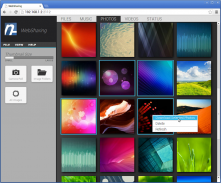
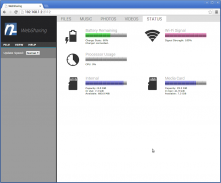

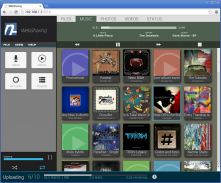



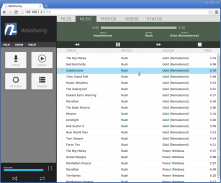
WebSharing File/Media Sync

WebSharing File/Media Sync의 설명
WebSharing enables you to wirelessly transfer files to and from your phone or tablet using a web browser. You can play and manage music, view your photographs, and manage files on your device using your Wi-Fi network. It additionally features the ability to browse/manage your phone as a WebDAV share.
* FILE MANAGER: Use the file browser to upload and download content to and from your device. The file browser is a fully functional file manager, with the ability to move, copy, rename, and delete files and folders on the phone. A multiple file upload feature allows you to quickly upload many files to your device at the same time.
* MUSIC: A built-in music player enables you to stream music from your device to your computer. The music tab features the ability to browse by album, artist, and playlist. Tracks can be uploaded and downloaded wirelessly, with the capability to send/receive multiple tracks at once.
* PHOTOS: The photo browser lets you display and download photos to your computer. A built-in image viewer provides the ability to display large photos with pan and zoom capabilities.
* VIDEOS: The video browser displays videos stored on the phone and/or taken by the camera. Videos may be downloaded or viewed directly using both HTML5 and Flash-based video players. The HTML5 player has streaming support, letting you quickly skip to a position inside large movies.
* WEBDAV ACCESS: WebDAV support enables you to mount your phone/device from Windows, Mac, and Linux computers in much the same manner as you would a USB disk or network shared folder.
* GUEST MODE: Two configurable user accounts, "owner" and "guest", allow fine-grained control over what content is accessible through WebSharing. The owner account can see all content on the device, while the guest account can only view certain items that you specify. Each account has its own password and can be quickly enabled or disabled from the main screen of the application.
* PRIVACY AND PERFORMANCE: Your data never leaves your Wi-Fi network when you use WebSharing. It does not use the Internet / cloud to perform transfers. Your computer and phone/tablet will communicate directly and privately. And because your data doesn't go over the Internet, transfers happen at local network speed.
Network support: WebSharing is intended for use on Wi-Fi networks, but can work over cellular networks if your carrier allows direct access to phones/devices on their network. Most carriers do not allow cellular access.
Browser support: WebSharing supports modern web browsers, including Chrome, Firefox, Safari, and Internet Explorer.
The music player requires Adobe Flash. The video player can use either HTML5 or Flash. The multiple upload feature requires Adobe Flash.
Video format support: WebSharing can play videos using either an HTML5 or Flash-based video player. Video format support varies by browser and operating system. Most current browsers will play MP4 files using HTML5. The Flash player is capable of playing MP4, 3GPP, and FLV files.
More information and documentation are available on our web site:http://android.nextapp.com/site/websharingWebSharing 무선으로 파일을 웹 브라우저를 사용하여 휴대 전화 또는 타블렛을과에서를 전송할 수 있습니다. 당신은 재생 및 관리 음악을, 당신의 사진을보고, 당신의 Wi-Fi 네트워크를 사용하여 장치에있는 파일을 관리 할 수 있습니다. 그것은 또한 WebDAV 공유로 귀하의 휴대 전화를 검색 / 관리 할 수있는 능력을 갖추고 있습니다.
* 파일 관리자 : 장치와의 콘텐츠를 업로드하고 다운로드 할 파일 브라우저를 사용합니다. 파일 브라우저는 휴대 전화에 파일과 폴더를 이동, 복사, 이름 바꾸기, 삭제하는 기능, 완전한 기능의 파일 관리자입니다. 다중 파일 업로드 기능을 사용하면 신속하게 동시에 장치에 여러 파일을 업로드 할 수 있습니다.
* 음악 : 내장 음악 플레이어는 장치에서 컴퓨터로 음악을 스트리밍 할 수 있습니다. 음악 탭은 앨범, 아티스트 및 재생에 의해 검색 할 수있는 기능을 갖추고 있습니다. 트랙이 업로드 한 번에 여러 개의 트랙을 전송 / 수신하는 기능을 무선으로 다운로드 할 수 있습니다.
* 사진 : 사진 브라우저가 표시하고 컴퓨터에 사진을 다운로드 할 수 있습니다. 내장 된 이미지 뷰어는 팬과 줌 기능으로 큰 사진을 표시 할 수있는 기능을 제공합니다.
* 동영상 : 비디오 브라우저 전화 및 / 또는 카메라로 촬영에 저장된 비디오를 표시합니다. 동영상을 다운로드하거나 HTML5와 플래시 기반의 비디오 플레이어를 모두 사용하여 직접 볼 수 있습니다. HTML5 플레이어는 신속하게 큰 영화 내부의 위치로 이동시키는 스트리밍 지원하고있다.
* WEBDAV ACCESS : WebDAV를 지원하는 당신은 USB 디스크 나 네트워크 공유 폴더를 할만큼 동일한 방식으로 윈도우, 맥, 리눅스 컴퓨터에서 당신의 전화 / 장치를 마운트 할 수 있습니다.
* 고객 MODE : 두 개의 구성 가능한 사용자 계정 "소유자"와 "고객"은 WebSharing를 통해 액세스 할 수 있습니다 어떤 내용을 세밀하게 제어 할 수 있습니다. 게스트 계정은 사용자가 지정한 특정 항목을 볼 수있는 동안 소유자 계정은 장치의 모든 컨텐츠를 볼 수 있습니다. 각 계정에는 고유 암호가 빠르게 활성화 또는 응용 프로그램의 기본 화면에서 비활성화 할 수 있습니다.
* 개인 정보 보호 및 성능 : 당신은 WebSharing 사용할 때 데이터가 Wi-Fi 네트워크 잎하지 않습니다. 그것은 인터넷 / 전송을 수행하기 위해 클라우드를 사용하지 않습니다. 컴퓨터와 휴대 전화 / 타블렛은 직접 개인적으로 통신합니다. 그리고 당신의 데이터가 인터넷을 통해 이동하지 않기 때문에 전송은 로컬 네트워크의 속도에서 발생.
네트워크 지원 : WebSharing는 Wi-Fi 네트워크에서 사용하기위한 것입니다,하지만 통신사들이 네트워크 전화 / 장치에 직접 액세스를 허용하는 경우 셀룰러 네트워크를 통해 작업 할 수 있습니다. 대부분의 사업자는 셀룰러 액세스를 허용하지 않습니다.
브라우저 지원 : WebSharing 크롬, 파이어 폭스, 사파리, 인터넷 익스플로러 등의 현대적인 웹 브라우저를 지원합니다.
음악 플레이어는 어도비 플래시가 필요합니다. 비디오 플레이어는 HTML5 또는 Flash를 사용할 수 있습니다. 다중 업로드 기능은 어도비 플래시가 필요합니다.
비디오 포맷 지원 : WebSharing는 HTML5 또는 Flash 기반 비디오 플레이어를 사용하여 비디오를 재생할 수 있습니다. 비디오 포맷 지원 브라우저 및 운영 체제에 따라 다릅니다. 현재 대부분의 브라우저는 HTML5를 사용하여 MP4 파일을 재생합니다. 플래시 플레이어는 MP4, 3GPP, 및 FLV 파일을 재생할 수 있습니다.
자세한 내용 및 설명서 웹 사이트에서 사용할 수 있습니다 :http://android.nextapp.com/site/websharing


























